Hi,
i am getting the following error can u please let me know how to resolve it…i followed all the steps said by pavan…but still getting the error…
Appium] Welcome to Appium v1.6.0 (REV 8d64b6a02d78811f50d5f747ce10df09d54b4791)
[Appium] Appium REST http interface listener started on 0.0.0.0:4723
[HTTP] --> POST /wd/hub/session {“desiredCapabilities”:{“appium-version”:“6.0”,“xcodeConfigfile”:"/usr/local/lib/node_modules/appium/node_modules/appium-xcuitest-driver/WebDriverAgent/Config.xcconfig",“realDeviceLogger”:"/usr/local/lib/node_modules/deviceconsole/deviceconsole",“platformVersion”:“9.3.1”,“bundleId”:“com.mcclatchy.phoenix-reader”,“automationName”:“XCUITest”,“platformName”:“iOS”,“udid”:“4d81b59befbd4e9067b3e382e6f120e839fd88f0”,“deviceName”:“iPad Air 2”}}
[MJSONWP] Calling AppiumDriver.createSession() with args: [{“appium-version”:“6.0”,"x…
[Appium] Creating new XCUITestDriver session
[Appium] Capabilities:
[Appium] appium-version: ‘6.0’
[Appium] xcodeConfigfile: ‘/usr/local/lib/node_modules/appium/node_modules/appium-xcuitest-driver/WebDriverAgent/Config.xcconfig’
[Appium] realDeviceLogger: ‘/usr/local/lib/node_modules/deviceconsole/deviceconsole’
[Appium] platformVersion: ‘9.3.1’
[Appium] bundleId: ‘com.mcclatchy.phoenix-reader’
[Appium] automationName: ‘XCUITest’
[Appium] platformName: ‘iOS’
[Appium] udid: ‘4d81b59befbd4e9067b3e382e6f120e839fd88f0’
[Appium] deviceName: ‘iPad Air 2’
[debug] [XCUITest] XCUITestDriver version: 2.0.26
[BaseDriver] The following capabilities were provided, but are not recognized by appium: appium-version, xcodeConfigfile.
[BaseDriver] Session created with session id: b883e9f9-10d2-44d5-afea-7abdb1a0dd81
[debug] [XCUITest] Xcode version set to ‘8.0’
[debug] [XCUITest] iOS SDK Version set to ‘10.0’
[debug] [XCUITest] Available devices: 4d81b59befbd4e9067b3e382e6f120e839fd88f0
[debug] [XCUITest] Creating iDevice object with udid 4d81b59befbd4e9067b3e382e6f120e839fd88f0
[XCUITest] Determining device to run tests on: udid: ‘4d81b59befbd4e9067b3e382e6f120e839fd88f0’, real device: true
[debug] [iOSLog] Attempting iOS device log capture via libimobiledevice idevicesyslog
[debug] [iOSLog] Found idevicesyslog: ‘/usr/local/bin/idevicesyslog’
[XCUITest] Setting up real device
[debug] [XCUITest] Stdout from app isInstalled check: […] Waiting for iOS device to be connected
[…] Using J81AP ‘wipro’s iPad’ (4d81b59befbd4e9067b3e382e6f120e839fd88f0).
true
[debug] [XCUITest] App is installed.
[debug] [XCUITest] Full reset not requested. No need to install.
[XCUITest] Using default agent: /usr/local/lib/node_modules/appium/node_modules/appium-xcuitest-driver/WebDriverAgent/WebDriverAgent.xcodeproj
[XCUITest] Using default bootstrap: /usr/local/lib/node_modules/appium/node_modules/appium-xcuitest-driver/WebDriverAgent
[XCUITest] Launching WebDriverAgent on the device
[debug] [XCUITest] Carthage found: /usr/local/bin/carthage
[debug] [XCUITest] Beginning test with command ‘/usr/local/lib/node_modules/appium/node_modules/appium-xcuitest-driver/bin/run-xcodebuild.sh --project /usr/local/lib/node_modules/appium/node_modules/appium-xcuitest-driver/WebDriverAgent/WebDriverAgent.xcodeproj --scheme WebDriverAgentRunner --destination id=4d81b59befbd4e9067b3e382e6f120e839fd88f0’ in directory ‘/usr/local/lib/node_modules/appium/node_modules/appium-xcuitest-driver/WebDriverAgent’
[XCUITest] Waiting for WebDriverAgent to start on device
[debug] [XCUITest] Log file for xcodebuild test: /Users/vijaygvb/Library/Developer/Xcode/DerivedData/WebDriverAgent-brdadhpuduowllgivnnvuygpwhzy/Logs/Test/A2EE612C-4561-492F-A1A2-34E97E6176CB/Session-WebDriverAgentRunner-2016-11-04_155742-blTRNQ.log
[Xcode] 2016-11-04 15:57:45.147 xcodebuild[14368:415631] Error Domain=IDETestOperationsObserverErrorDomain Code=3 “Test operation was canceled. If you believe this error represents a bug, please attach the log file at /Users/vijaygvb/Library/Developer/Xcode/DerivedData/WebDriverAgent-brdadhpuduowllgivnnvuygpwhzy/Logs/Test/A2EE612C-4561-492F-A1A2-34E97E6176CB/Session-WebDriverAgentRunner-2016-11-04_155742-blTRNQ.log” UserInfo={NSLocalizedDescription=Test operation was canceled. If you believe this error represents a bug, please attach the log file at /Users/vijaygvb/Library/Developer/Xcode/DerivedData/WebDriverAgent-brdadhpuduowllgivnnvuygpwhzy/Logs/Test/A2EE612C-4561-492F-A1A2-34E97E6176CB/Session-WebDriverAgentRunner-2016-11-04_155742-blTRNQ.log}
[Xcode] Code signing is required for product type ‘UI Testing Bundle’ in SDK ‘iOS 10.0’
[Xcode] Signing for “WebDriverAgentRunner” requires a development team. Select a development team in the project editor.
[Xcode] Code signing is required for product type ‘UI Testing Bundle’ in SDK ‘iOS 10.0’
[Xcode] Code signing is required for product type ‘UI Testing Bundle’ in SDK ‘iOS 10.0’
[Xcode]
[Xcode]
Testing failed:
Signing for “WebDriverAgentRunner” requires a development team. Select a development team in the project editor.
Code signing is required for product type ‘UI Testing Bundle’ in SDK ‘iOS 10.0’
[Xcode] ** TEST FAILED **
The following build commands failed:
Check dependencies
(1 failure)
[XCUITest] xcodebuild exited with code ‘65’ and signal ‘null’
[debug] [XCUITest] xcodebuild failure warrants retry. Retrying…
[XCUITest] Shutting down WebDriverAgent
[XCUITest] System log exited with code ‘null’
[XCUITest] Launching WebDriverAgent on the device
[debug] [XCUITest] Carthage found: /usr/local/bin/carthage
[debug] [XCUITest] Beginning test with command ‘/usr/local/lib/node_modules/appium/node_modules/appium-xcuitest-driver/bin/run-xcodebuild.sh --project /usr/local/lib/node_modules/appium/node_modules/appium-xcuitest-driver/WebDriverAgent/WebDriverAgent.xcodeproj --scheme WebDriverAgentRunner --destination id=4d81b59befbd4e9067b3e382e6f120e839fd88f0’ in directory ‘/usr/local/lib/node_modules/appium/node_modules/appium-xcuitest-driver/WebDriverAgent’
[XCUITest] Waiting for WebDriverAgent to start on device
[debug] [XCUITest] Log file for xcodebuild test: /Users/vijaygvb/Library/Developer/Xcode/DerivedData/WebDriverAgent-brdadhpuduowllgivnnvuygpwhzy/Logs/Test/B972A9FC-CABF-41B6-9AEB-19DDB5A38043/Session-WebDriverAgentRunner-2016-11-04_155749-fzYqkB.log
[Xcode] 2016-11-04 15:57:51.994 xcodebuild[14605:416091] Error Domain=IDETestOperationsObserverErrorDomain Code=3 “Test operation was canceled. If you believe this error represents a bug, please attach the log file at /Users/vijaygvb/Library/Developer/Xcode/DerivedData/WebDriverAgent-brdadhpuduowllgivnnvuygpwhzy/Logs/Test/B972A9FC-CABF-41B6-9AEB-19DDB5A38043/Session-WebDriverAgentRunner-2016-11-04_155749-fzYqkB.log” UserInfo={NSLocalizedDescription=Test operation was canceled. If you believe this error represents a bug, please attach the log file at /Users/vijaygvb/Library/Developer/Xcode/DerivedData/WebDriverAgent-brdadhpuduowllgivnnvuygpwhzy/Logs/Test/B972A9FC-CABF-41B6-9AEB-19DDB5A38043/Session-WebDriverAgentRunner-2016-11-04_155749-fzYqkB.log}
[Xcode] 2016-11-04 15:57:51.995 xcodebuild[14605:416099] Connection peer refused channel request for “dtxproxy:XCTestManager_IDEInterface:XCTestManager_DaemonConnectionInterface”; channel canceled <DTXChannel: 0x7ffe0056edb0>
[Xcode] Signing for “WebDriverAgentRunner” requires a development team. Select a development team in the project editor.
[Xcode] Code signing is required for product type ‘UI Testing Bundle’ in SDK ‘iOS 10.0’
[Xcode] Code signing is required for product type ‘UI Testing Bundle’ in SDK ‘iOS 10.0’
[Xcode]
Testing failed:
Signing for “WebDriverAgentRunner” requires a development team. Select a development team in the project editor.
Code signing is required for product type ‘UI Testing Bundle’ in SDK ‘iOS 10.0’
** TEST FAILED **
[Xcode]
The following build commands failed:
Check dependencies
(1 failure)
[XCUITest] xcodebuild exited with code ‘65’ and signal ‘null’
[XCUITest] Error: xcodebuild failed with code 65
at SubProcess. (lib/webdriveragent.js:294:25)
at emitTwo (events.js:106:13)
at SubProcess.emit (events.js:191:7)
at ChildProcess. (lib/teen_process.js:191:14)
at emitTwo (events.js:106:13)
at ChildProcess.emit (events.js:191:7)
at Process.ChildProcess._handle.onexit (internal/child_process.js:215:12)
Error: xcodebuild failed with code 65
at SubProcess. (lib/webdriveragent.js:294:25)
at emitTwo (events.js:106:13)
at SubProcess.emit (events.js:191:7)
at ChildProcess. (lib/teen_process.js:191:14)
at emitTwo (events.js:106:13)
at ChildProcess.emit (events.js:191:7)
at Process.ChildProcess._handle.onexit (internal/child_process.js:215:12)
[debug] [XCUITest] Running ios real device reset flow
[debug] [XCUITest] Resetting simulator
[debug] [iOSLog] Stopping iOS log capture
[MJSONWP] Encountered internal error running command: Error: xcodebuild failed with code 65
at SubProcess. (lib/webdriveragent.js:294:25)
at emitTwo (events.js:106:13)
at SubProcess.emit (events.js:191:7)
at ChildProcess. (lib/teen_process.js:191:14)
at emitTwo (events.js:106:13)
at ChildProcess.emit (events.js:191:7)
at Process.ChildProcess._handle.onexit (internal/child_process.js:215:12)
[HTTP] <-- POST /wd/hub/session 500 15599 ms - 167
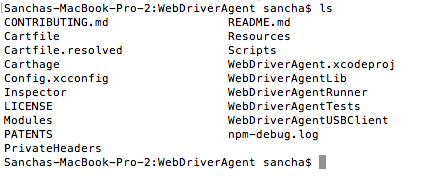
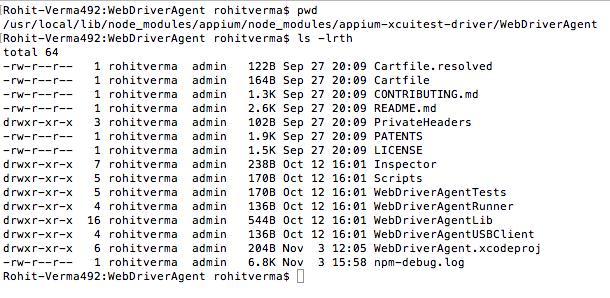
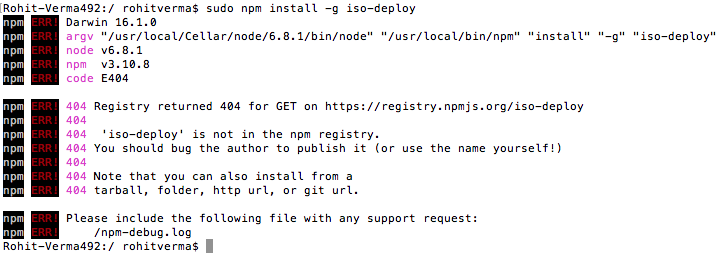
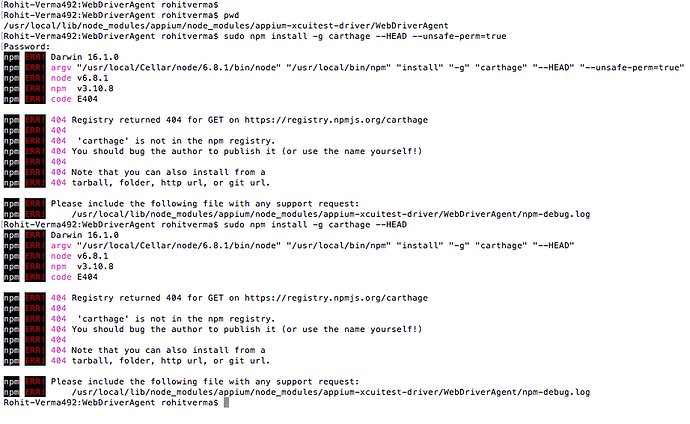
 Code signing is required for product type ‘UI Testing Bundle’ in SDK ‘iOS 10.1’
Code signing is required for product type ‘UI Testing Bundle’ in SDK ‘iOS 10.1’